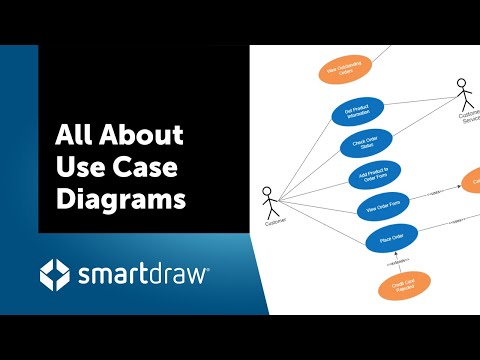Navigation

Related Post
Use Case Diagram
A Use Case Diagram is a visual tool used in software and system design to show how users interact with a system. It helps identify the different ways a system can be used and clarifies what the system is supposed to do.
Use Case Diagrams are part of the Unified Modeling Language (UML), a standard method for modeling software behavior. These diagrams map out the interactions between “actors” (users or other systems) and the system’s use cases, which represent specific tasks or functions that the system supports. They are widely used during the planning stages of development to ensure all requirements are understood. By making processes clear and simple, they help development teams stay aligned with business goals.
Actors and Use Cases
Actors are key parts of any Use Case Diagram. An actor can be a human user, an external system, or even a device that interacts with the system being designed. Use cases are the actions or functions that the system must perform. For example, in an online shopping system, a customer (actor) may browse products, add items to a cart, or check out (use cases).
Understanding the relationship between actors and use cases helps developers, designers, and stakeholders clarify who is doing what and when. This ensures that essential interactions are not missed during the design process.
Visual Symbols and Structure
A Use Case Diagram relies on specific symbols to communicate clearly. Ovals represent the use cases, stick figures symbolize actors, and lines or arrows show the connections between them. This structure enables even non-technical team members to quickly understand the system’s functions.
Tools like Microsoft Visio, Lucidchart, and Visual Paradigm help teams create and share these diagrams digitally. Because the diagrams are intentionally simple, they avoid showing too much technical detail. This simplicity keeps the focus on system behavior rather than implementation, making it easier to discuss and refine early designs.
System Boundaries and Scope
One important aspect of Use Case Diagrams is the system boundary, which defines what is included in the system and what is external. The system boundary is typically drawn as a box that surrounds the use cases but leaves the actors outside. This visual separation helps teams focus on the parts of the system they control and distinguish them from external systems or users.
By defining scope early, the diagram supports better project management, since teams can avoid misunderstandings about responsibilities. Clear boundaries also help in estimating effort, costs, and timelines more accurately.
Benefits of Use Case Diagrams
Use Case Diagrams offer several key benefits:
- They improve communication between technical and non-technical stakeholders by using clear visuals.
- They help identify gaps or missing functions early in the design phase.
- They support requirement gathering by showing all the possible system interactions.
- They aid in documenting the system for future reference.
These benefits make Use Case Diagrams valuable not only for developers but also for project managers and business analysts. They become part of the project’s documentation and can guide teams throughout the software development lifecycle.
Tools and Integration with Processes
Modern development processes often integrate Use Case Diagrams into larger workflows. Agile teams, for example, may use them during sprint planning to understand user stories and features. Tools like Enterprise Architect, IBM Rational Software Architect, and online UML tools help teams build, edit, and maintain these diagrams efficiently.
Integration with other diagrams, such as class diagrams or activity diagrams, gives a fuller picture of the system. Even after development starts, Use Case Diagrams remain useful for testing, as they outline the expected system behaviors testers should validate.
Conclusion
Use Case Diagrams play a central role in shaping how software systems are understood, designed, and built. By visually mapping out system interactions, they bring clarity to complex requirements and make sure all stakeholders are aligned.
With the help of modern tools and methods, these diagrams continue to support teams from initial planning through delivery, ensuring that projects stay focused on what users truly need.
What is a Use Case Diagram – 4 mins