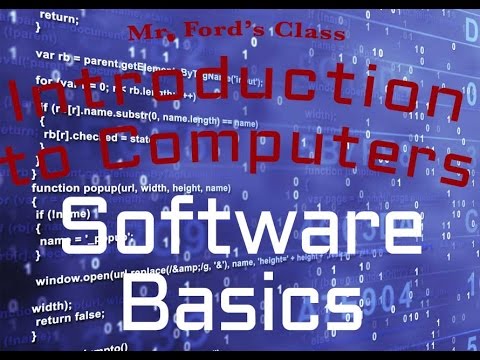Navigation

Related Post
Software Applications
Application Software refers to computer programs designed to perform specific tasks that help users complete work or enjoy entertainment. Unlike system software, which manages hardware, application software focuses on delivering value through user-facing features and functions.
This type of software includes a wide range of tools, from word processors and spreadsheets to media players and graphic editors. Each program is created to address a particular set of needs, and many are designed for interaction with people through graphical user interfaces. Examples include Microsoft Word, Adobe Photoshop, and web browsers like Google Chrome. Application Software is essential to modern computing, enabling users to achieve goals through tailored digital tools.
Page Index
- Key Aspects
- Designed for End Users
- Operates on System Software
- Developed Using Programming Languages
- Local and Cloud-Based Options
- Importance of Updates and Maintenance
- Conclusion
- Computer Software Basics – 11 mins
Key Aspects
- Application Software is designed for end users to accomplish specific tasks such as writing, editing, calculating, or communicating.
- It operates on top of system software, depending on the operating system and hardware to function correctly.
- These programs are often developed using programming languages like Java, C++, Python, or Swift.
- Software can be installed locally on devices or accessed online as web or cloud-based applications.
- Updates and maintenance are crucial to ensure performance, compatibility, and security over time.
Designed for End Users
Application Software is built to serve direct user needs. Whether typing a report, editing a photo, managing a budget, or communicating over video, each application is tailored to support a specific activity. This sets it apart from system software, which functions behind the scenes to control hardware and resources. User interfaces are typically designed to be intuitive, offering menus, buttons, and icons that simplify complex actions.
The focus on end-user tasks means that software design teams invest heavily in usability testing, performance optimization, and accessibility. Tools like Microsoft Excel, Zoom, or Slack are prime examples of applications that target particular functions, often with a rich set of features and customization options to serve diverse user requirements.
Operates on System Software
Application Software cannot function alone. It requires a computing environment that includes an operating system (such as Windows, macOS, or Linux) and appropriate system drivers. These lower-level tools act as a bridge between the application and the hardware, ensuring that tasks like saving files, accessing memory, or displaying graphics are possible.
For example, a photo editing program like GIMP relies on the system software to load images, detect input from a mouse or stylus, and save final versions to disk. Without the supporting system software, application software would not be able to interact with the hardware or deliver its intended functions to the user.
Developed Using Programming Languages
Most Application Software is built using high-level programming languages that allow developers to write instructions understandable by computers. Commonly used languages include Java, Python, C++, and JavaScript. Developers also use frameworks and libraries to accelerate development and improve reliability.
Software development typically follows structured methodologies like Agile or Waterfall, which help manage tasks from design through deployment. Development environments such as Visual Studio or IntelliJ IDEA provide the tools to write, debug, and test applications efficiently, ensuring they meet user needs and system requirements before release.
Local and Cloud-Based Options
Application Software can be installed directly on a user’s device or run remotely via the cloud. Traditional desktop applications like Microsoft Word are installed locally, meaning they use a computer’s own storage and processing power. In contrast, cloud-based applications like Google Docs are accessed through web browsers and run on remote servers.
Each model offers benefits and trade-offs. Local installations may offer more features and offline access, while cloud applications provide easier updates, better collaboration features, and accessibility from multiple devices. Many modern applications offer hybrid options, combining the strengths of both delivery methods.
Importance of Updates and Maintenance
Maintaining Application Software is an ongoing process that includes fixing bugs, improving features, and addressing security vulnerabilities. Software vendors regularly release updates that users can download or install automatically. These updates ensure the software remains compatible with new hardware, operating systems, and other evolving technologies.
Security updates are especially important, as outdated applications can become targets for malware and cyberattacks. Good maintenance practices also improve user experience by refining performance, fixing errors, and adding enhancements. Many organizations rely on automated deployment tools to manage software updates efficiently across multiple devices.
Conclusion
Application Software is vital in enabling users to perform everyday tasks using technology. Its design, development, and maintenance involve careful planning and coordination between software engineers and system environments.
Computer Software Basics – 11 mins