Navigation
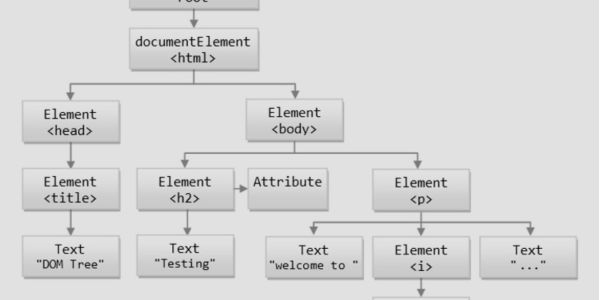
Document Object Model – DOM
Specialty Level
IT Tool
Related Post
Document Object Model – DOM
The Document Object Model, or DOM, is a programming interface used to represent and interact with web page content. It structures a web page as a tree of objects, where each element, attribute, and piece of text becomes a node in that tree.
This model enables scripts—most often JavaScript—to dynamically access, modify, or delete content on a web page without requiring a page reload. The DOM is crucial for building interactive websites, handling events, and enabling real-time updates. It acts as a bridge between static HTML documents and dynamic user experiences in modern web applications.
Page Index
- Key Aspects
- Tree Structure of Webpages
- JavaScript Interactions
- DOM Event Handling
- Virtual DOM Tools
- Browser Compatibility
- Conclusion
- The DOM in 4 minutes
The DOM in 4 minutes
