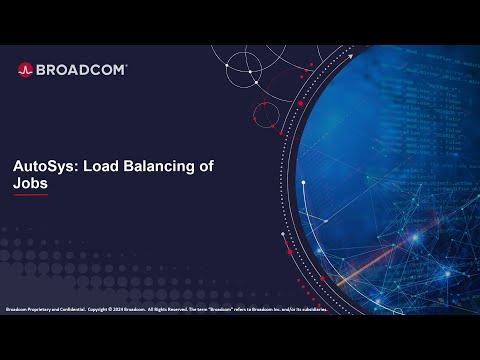Navigation

Related Post
Job Scheduling
Job Scheduling is the automated process of managing and executing tasks or batch jobs on computing systems. It helps IT organizations ensure that essential processes run at the right time, in the correct sequence, and with minimal manual intervention.
This method is beneficial for running repetitive or time-sensitive operations, such as backups, report generation, or data processing. Job Scheduling tools are widely used in data centers and enterprise IT environments to maintain efficiency and reduce errors. By utilizing platforms such as IBM Workload Scheduler, Control-M, or Apache Airflow, organizations can streamline their operations and enhance system reliability.
Section Index
- Key Aspects
- Automates IT Tasks
- Manages Dependencies
- Improves Resource Use
- Enables Monitoring & Alerts
- Supports System Integration
- Conclusion
- AutoSys: Load Balancing of Jobs – 9 mins
Key Aspects
- Job Scheduling automates routine or repetitive IT tasks to reduce manual effort and human error.
- Schedulers manage dependencies between jobs to ensure the correct sequencing of tasks.
- Job Scheduling improves resource utilization by running jobs during off-peak hours.
- Most job schedulers offer real-time monitoring and alerts to detect failures early.
- Integration with various systems and platforms is essential for enterprise-wide automation.
Automates IT Tasks
Job Scheduling is primarily used to automate repetitive or time-bound IT tasks. These tasks include running data imports, performing system backups, cleaning up logs, or generating reports. Automating these activities helps free up IT personnel from manually executing them, allowing them to focus more on higher-value tasks. Tools like Windows Task Scheduler or cron jobs in Linux provide basic scheduling, while enterprise solutions handle more complex scenarios.
In business environments, automation ensures that mission-critical processes are consistently executed at specific times. For instance, an e-commerce platform may schedule nightly jobs to update inventory or process customer data. Without automation, these processes might be prone to delays or human error, risking downtime or data inaccuracies.
Manages Dependencies
Schedulers often manage complex workflows with multiple dependent tasks. A job may need to wait for another job to finish or require certain conditions to be met before it can be executed. Advanced scheduling tools, such as Control-M and Tidal, offer dependency-based job triggers to coordinate these workflows.
This dependency management ensures the logical flow of operations. For example, a data transformation job should not run until data extraction is complete. Failing to handle dependencies can lead to corrupted data or incomplete results, which in turn can impact downstream applications and decision-making processes.
Improves Resource Use
By scheduling jobs during non-peak hours, systems can better balance workloads and avoid overuse of computing resources. Job Scheduling tools can optimize server usage, helping organizations make the most of their hardware and cloud infrastructure investments.
For instance, large data processing tasks can be run overnight to avoid slowing down daytime operations. This not only enhances system performance but can also reduce cloud costs by running jobs during off-peak pricing windows on platforms like AWS or Azure.
Enables Monitoring & Alerts
Modern Job Scheduling platforms include real-time monitoring dashboards and notification systems. These tools can alert administrators if a job fails, runs too long, or produces unexpected results. This allows for rapid intervention to minimize disruption.
Alerting systems often integrate with incident management tools, such as PagerDuty or ServiceNow. When paired together, these tools can escalate issues to the right personnel, helping maintain uptime and ensure service level agreements (SLAs) are met.
Supports System Integration
Effective Job Scheduling requires integration with diverse platforms such as databases, cloud services, and ERP systems. Tools like Apache Airflow, Jenkins, or ActiveBatch support a wide range of connectors and plugins to automate tasks across the IT ecosystem.
These integrations enable the creation of end-to-end workflows that span multiple systems. For example, a scheduled job might retrieve data from an Oracle database, process it using a Python script, and upload the results to an Amazon S3 (S3) bucket. This interconnectedness is essential for digital transformation and enterprise automation strategies.
Conclusion
Job Scheduling is a foundational tool in IT operations that enhances efficiency, consistency, and reliability. Automating and orchestrating routine processes enables organizations to reduce manual effort and focus on strategic objectives.
AutoSys: Load Balancing of Jobs – 9 mins