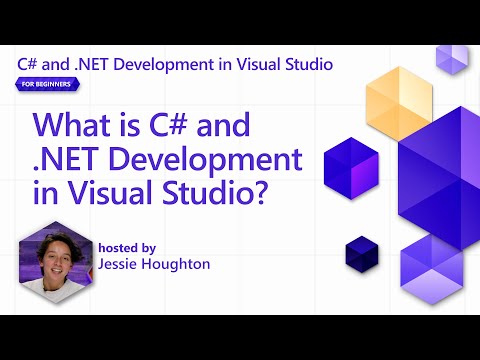Navigation

Related Post
Visual Studio
Visual Studio is an integrated development environment (IDE) created by Microsoft to help developers write, edit, and manage software projects efficiently. It supports multiple programming languages and provides tools for developing applications for web, desktop, mobile, and cloud platforms.
Visual Studio offers advanced features, including code completion, debugging, and performance profiling, which make complex tasks easier to manage. It also integrates with source control systems, enabling teams to collaborate on large projects. By offering both free and paid versions, Visual Studio caters to individual developers as well as professional software teams, maintaining a strong reputation as one of the most powerful development tools in the software industry.
Section Index
- Key Aspects
- Multiple Language Support
- Debugging Tools
- Version Control Integration
- Extensibility and Customization
- Comprehensive Development Tools
- Conclusion
- Intro to Visual Studio 2022 – 9 mins
Intro to Visual Studio 2022 – 9 mins