Navigation
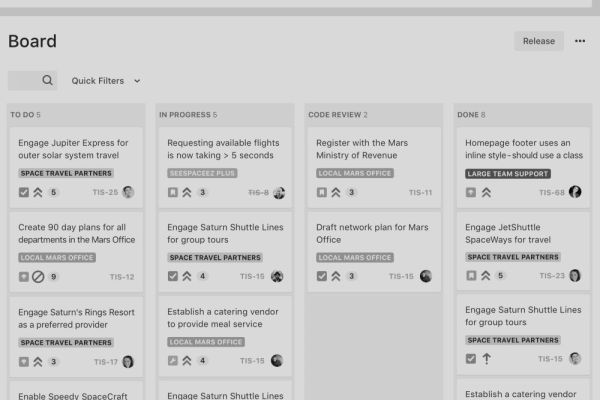
Related Post
Jira
JIRA is a popular software tool developed by Atlassian that helps teams plan, track, and manage their work. It is widely used in software development, but it can also support a variety of business projects and workflows.
JIRA allows teams to organize tasks, manage projects, and collaborate more effectively by providing a central system for tracking work. It is especially well-known for its role in Agile project management, where it helps teams visualize progress and prioritize tasks. JIRA’s flexibility makes it useful for everything from technical bug tracking to broader business process management. By customizing workflows and task boards, teams can tailor JIRA to suit various project types and work styles.
Project Tracking and Organization
One of the most essential uses of JIRA is its ability to track projects in a highly organized way. Teams can create “issues,” which are individual work items, such as tasks, bugs, or user stories. Each issue progresses through a customizable workflow that matches the team’s process, ensuring everyone stays aligned. Managers and team members can easily see what work is in progress, what has been completed, and what is upcoming.
JIRA also provides visual tools such as Kanban boards and Scrum boards, which display work items in columns based on their status. This visual organization helps teams quickly understand project health and identify bottlenecks. Whether a team follows Agile, Scrum, Kanban, or another method, JIRA provides structures to keep work moving forward in a clear and visible way.
Customizable Workflows
Another major strength of JIRA is its customizable workflows, which define the path that issues follow from start to finish. A basic workflow might include stages such as “To Do,” “In Progress,” and “Done,” but organizations can create more detailed paths depending on their specific needs. Workflows can be adjusted to include approval steps, testing phases, or special review processes.
By tailoring workflows, teams can ensure that all necessary tasks are completed in the correct order. Workflows also enforce accountability because each step in the process is visible to everyone involved. Custom fields, conditions, and triggers can make workflows even more powerful, allowing JIRA to match the specific requirements of different teams or departments.
Agile Support
JIRA is particularly well-known for supporting Agile project management. Agile methods focus on delivering work in small, manageable units called sprints, and JIRA helps organize this process through Sprint Boards and Backlogs. Sprint Boards allow teams to plan, execute, and review short-term work cycles with clear goals and timelines.
The backlog feature in JIRA stores all planned work items, providing teams with a flexible space to prioritize tasks before each sprint begins. Features like story points, burndown charts, and sprint reports make it easier to track progress and adjust plans quickly. Many Agile teams utilize JIRA in conjunction with daily stand-up meetings, sprint reviews, and retrospectives to maintain their work cycles on track.
Integration with Other Tools
JIRA integrates with a wide range of other tools, making it a central hub for team collaboration. It works exceptionally well with other Atlassian products, such as Confluence for documentation and Bitbucket for code management. JIRA can also integrate with popular software, including Slack, Microsoft Teams, GitHub, and service desk applications.
Integrations enable teams to automate specific parts of their workflow, such as creating JIRA issues from chat messages or linking tasks to code snippets. These connections save time and reduce manual effort, helping teams stay efficient. Through APIs and marketplace apps, JIRA can be further extended to meet specialized needs or integrate with custom-built systems.
Reporting and Analytics
JIRA offers robust reporting and analytics features that enable teams to measure performance and identify trends. Standard reports include burndown charts, velocity charts, and cumulative flow diagrams, which show how work is progressing over time. These tools are crucial for Agile teams that require regular inspection and adaptation.
Teams can also create custom dashboards that display important project metrics at a glance. Filters and queries enable users to generate detailed views of project status, allowing managers to make informed decisions. Over time, the reporting data in JIRA can reveal patterns that suggest opportunities for improvement in workflows, resource planning, and team collaboration.
Conclusion
JIRA has become an essential tool for many organizations because of its flexibility, customization, and strong support for project management practices.
By providing a structured system for tracking work, integrating with other tools, and offering powerful reporting, JIRA helps teams of all types stay organized and productive.
What is Jira – 11 mins
