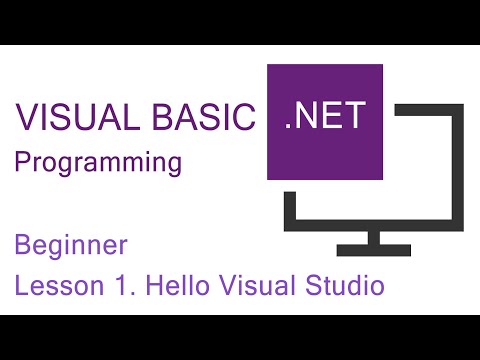Navigation
Navigation

Visual Basic .NET – VB.NET
Advanced Level
Visual Basic .NET – VB.NET
Visual Basic .NET, or VB.NET, is a programming language developed by Microsoft for building a variety of applications that run on the .NET framework. It is the successor to the original Visual Basic language, offering improved object-oriented features and better integration with modern development tools.
VB.NET is widely used for developing Windows applications, web services, and enterprise software within Microsoft environments. It supports a clear syntax that is both beginner-friendly and powerful enough for advanced application development. VB.NET is often employed in IT departments that manage custom internal tools, especially when legacy systems are involved.
Page Index
- Key Aspects
- .NET Framework Integration
- Object-Oriented Programming
- Enterprise IT Usage
- Visual Studio Support
- Security and Error Handling
- Conclusion
- Visual Basic.NET Programming – Beginner Lesson 1 – 13 mins
Visual Basic.NET Programming – Beginner Lesson 1 – 13 mins