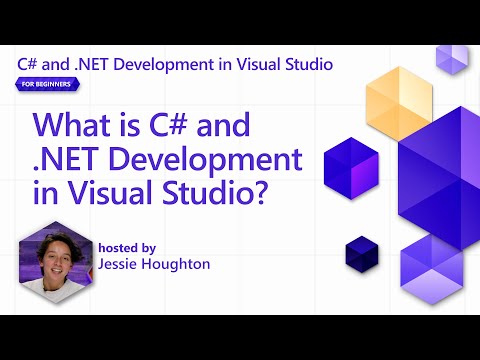Navigation

Related Post
Visual Studio
Microsoft Visual Studio is a powerful integrated development environment (IDE) used by software developers to create computer programs, websites, apps, and services. It provides a comprehensive suite of tools that support many programming languages, including C#, Visual Basic, Python, and JavaScript.
This platform enables developers to write, edit, test, and debug their code in one place, enhancing productivity and accuracy. With features like IntelliSense (code suggestions), built-in debugging, and version control integration, Visual Studio makes software development smoother and faster. It also supports extensions, allowing teams to customize the environment for specific project needs, making it a flexible and widely used tool in modern software development.
Code Editing and IntelliSense
One of Visual Studio’s most praised features is its advanced code editor, which provides much more than a blank screen for typing. The editor includes IntelliSense, a tool that offers smart code suggestions, syntax highlighting, and auto-completion as developers write. This reduces the chances of errors, saves time, and helps even experienced coders discover useful functions and libraries they might overlook.
IntelliSense works across multiple programming languages supported by Visual Studio, making the environment adaptable to different projects. It also helps developers understand unfamiliar code by providing tooltips and documentation directly in the editor, creating a smoother and more informed coding experience.
Debugging and Testing Tools
Debugging is a key step in software development, and Visual Studio makes this process much easier. The built-in debugger enables developers to pause (or “break”) a program while it is running, inspect variables, and identify problems step by step. This helps locate the exact point where the code fails or behaves unexpectedly.
In addition to debugging, Visual Studio supports automated testing, allowing developers to write unit tests and integration tests. These tests verify that the software behaves correctly in various situations, thereby enhancing software quality and reliability before it is released to users.
Integration with Version Control
Version control is crucial for tracking changes in software projects, particularly when multiple developers are involved. Visual Studio integrates seamlessly with version control systems like Git, enabling teams to manage their code efficiently.
With built-in tools for committing, branching, and merging code, developers can perform most version control tasks without leaving the Visual Studio interface. This integration reduces the need to switch between different applications, helping to ensure that changes are well-documented and making team collaboration more effective and organized.
Supported Workloads and Extensions
Visual Studio is designed to handle a wide range of software projects, from desktop applications to cloud services and mobile apps. Some of the supported workloads and tools include:
- .NET development for building Windows and web applications
- Python and data science tools for scripting and analysis
- Mobile development using Xamarin or other frameworks
- Web development with JavaScript, HTML, and CSS
- Game development with Unity and other engines
These workloads can be easily installed as needed, and Visual Studio’s extension marketplace allows further customization by adding third-party tools, themes, and productivity enhancers.
Cloud and Collaboration Features
Modern software development often involves cloud computing and remote teamwork, and Visual Studio addresses these needs directly. It integrates with Microsoft Azure, enabling developers to deploy and manage cloud-based applications directly from the IDE.
For team collaboration, Visual Studio offers tools like Live Share, which enables multiple developers to work on the same codebase in real time. This is especially useful for remote teams, as it enables instant feedback and shared editing sessions, making it easier to resolve problems and improve code quality collaboratively.
Conclusion
Microsoft Visual Studio is more than just a code editor; it is a full-featured development environment that supports every stage of the software creation process. By combining powerful editing tools, debugging, testing, cloud integration, and collaboration features, Visual Studio helps development teams work more efficiently and produce higher-quality software.
Its flexibility and wide range of supported languages and workloads make it a valuable tool in many IT and software development environments.
Intro to Visual Studio 2022 – 9 mins