Navigation
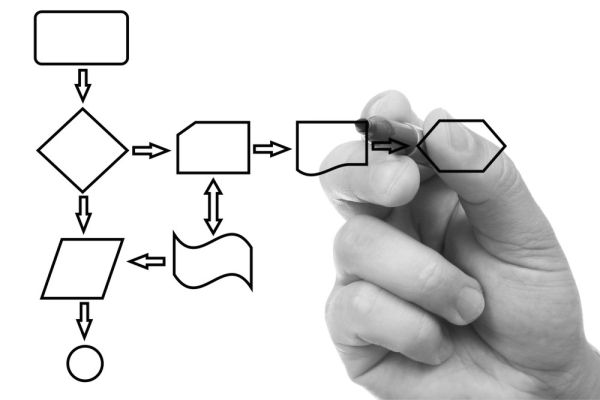
Activity Diagram
Standard Level
IT Term
Related Post
Activity Diagram
An Activity Diagram is a visual representation used in software design to show the flow of actions within a process or system. It illustrates the sequence and conditions for coordinating lower-level behaviors, often explaining how tasks move from one step to the next.
These diagrams help in understanding how workflows operate, including decisions, parallel processes, and loops. Commonly created using Unified Modeling Language (UML), Activity Diagrams are valuable in planning, documenting, and communicating both technical and business processes. They are widely used by software engineers, business analysts, and system designers to visualize operations in systems like software applications, user tasks, and business procedures.
Topic Sections
Overview of Activity Diagram components – 12 mins
