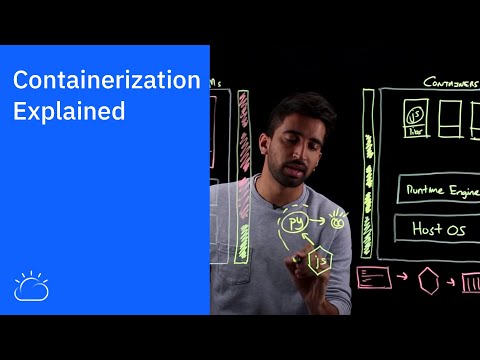Navigation

Related Post
Containerization
Containerization is a software deployment method that involves packaging software and its dependencies into a single unit called a container. This container can run consistently on different computing environments, from a developer’s laptop to a cloud server.
Containers ensure that applications work reliably regardless of where they are deployed. This is especially useful in today’s complex systems, where software needs to operate across many platforms. By keeping everything the software needs in one bundle, containerization removes many problems caused by differences between environments. The result is faster development, easier updates, and more stable performance across systems.
How Containers Work
Containers use operating system features to isolate software processes. Unlike virtual machines, containers do not include an entire operating system. Instead, they share the host system’s OS kernel while keeping applications and their files in separate, protected spaces.
This lightweight design makes containers faster and more efficient. Developers can start and stop containers quickly, use less memory, and move them across systems without changes. Docker is a well-known tool for creating, running, and managing these containers.
Benefits of Portability
One key advantage of containerization is portability. A containerized application behaves the same on a personal computer, a test environment, or a cloud server, reducing problems caused by small differences in settings or configurations between systems.
Because containers include the application code, configuration files, libraries, and dependencies, developers don’t have to worry about outside factors affecting performance. This portability improves collaboration and speeds up software delivery.
Role in DevOps and CI/CD
Containers are widely used in DevOps practices, especially in Continuous Integration and Continuous Deployment (CI/CD) pipelines. These pipelines help automate the process of building, testing, and deploying applications.
With containerization, developers can test their code in an environment that matches production, helping to catch errors early. Tools like Kubernetes can manage many containers simultaneously, making scaling and maintaining complex applications easier.
Security and Isolation
Containers offer a degree of isolation, which adds a layer of security. Each container is separated from others, so if one has a problem or is compromised, the issue is less likely to affect the rest of the system.
Security tools can scan containers for vulnerabilities and apply policies to limit access. However, containers are not foolproof, and it is important to follow best practices, such as regular updates and secure configurations.
Resource Efficiency
Because containers do not need to run full operating systems, they are more resource-efficient than traditional virtual machines. This means more containers can run on a single server, leading to better hardware utilization.
Organizations benefit from reduced costs and faster performance. Developers also gain the ability to build applications with smaller components, often called microservices, which can be updated and managed independently.
Conclusion
Containerization has become a fundamental part of modern software development. It simplifies the way software is built, tested, and deployed across different environments. Tools like Docker and Kubernetes have made it easier to adopt container practices, leading to more reliable and scalable applications.
As technology evolves, containerization will likely remain a key strategy in delivering efficient and consistent software systems.
Containerization Explained – 8 mins