Navigation
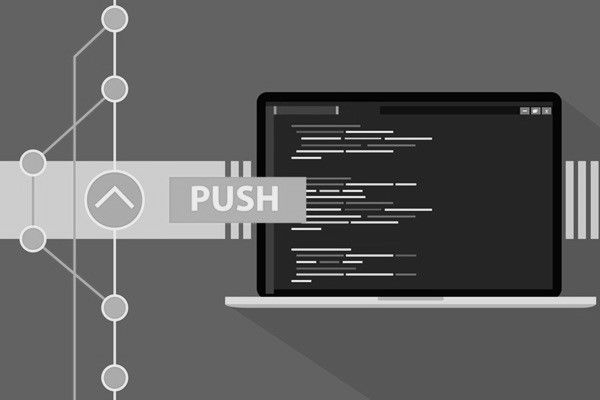
Related Post
Git
Git is a version control system used to track changes in source code during software development.
It allows developers to collaborate on projects while keeping a complete history of every change made to the codebase.
This tool is essential in modern software development because it facilitates teamwork, supports parallel work through branches, and enables easy rollback in case of errors. Git is an open-source, free-to-use, and highly optimized tool designed for speed and efficiency. While it is primarily used for programming, the concept of version control can be valuable for any task involving change tracking in digital files.
Distributed Version Control
Git is a distributed system, meaning every user has a full copy of the project’s entire history on their computer. This approach offers two main advantages: it enhances performance and enables users to work offline. Developers can commit changes, create branches, and inspect history without needing constant access to a central server.
Because each copy of the repository is complete, the system is also highly resilient. If one copy is lost or damaged, it can be restored from any other. This distributed model also supports seamless collaboration by letting contributors merge their work back into a shared project.
Commit and History Tracking
Every change in Git is stored as a commit, which acts like a snapshot of the project at a specific moment. These commits form a timeline that documents who made each change, when it was made, and what files were affected. This makes it easy to understand the development process or identify the source of an issue.
Commits are permanent and can be traced even after files are renamed or moved. By browsing commit history, team members can gain insights into decisions made over time and confidently manage software updates or bug fixes without fear of losing past work.
Branching and Merging
Branching is one of Git’s most powerful features. A branch is like a parallel version of the project where new features or fixes can be developed independently of the main code. Developers can switch between branches, experiment freely, and discard changes without affecting the primary work.
Once changes on a branch are complete and tested, they can be merged back into the main project. Git uses automated tools to help reconcile differences between branches; however, manual adjustments may be necessary if changes conflict. This process promotes safer and more organized development workflows.
Collaboration and Hosting Platforms
Git makes collaboration easier by enabling teams to share their repositories through hosting services such as GitHub, GitLab, or Bitbucket. These platforms offer cloud-based storage, user access controls, and additional tools, including issue tracking and documentation support. Teams can manage permissions and track contributions through a centralized interface.
Developers can submit proposed changes through a feature called a pull request, which enables review and discussion before merging the code into the main project. This practice ensures higher code quality and promotes transparency among team members working from different locations.
Tools and Interfaces
Git is typically accessed through a command-line interface; however, many users prefer graphical tools for their ease of use. Applications like GitHub Desktop, Sourcetree, and Visual Studio Code integrate Git functions with user-friendly interfaces, making them easy to use. These tools simplify everyday tasks such as staging changes, reviewing history, or resolving merge conflicts.
Whether using the command line or a visual tool, Git operations follow a consistent logic. This consistency makes it easier to learn and apply Git across different projects and teams.
Conclusion
Git plays a central role in modern software development by supporting collaboration, tracking changes, and improving project organization. Its distributed design, combined with powerful features like branching and history tracking, makes it a preferred tool for teams worldwide.
Whether working on an extensive application or a personal script, Git offers a reliable way to manage and protect digital work over time.
How Git Works – 4 mins
