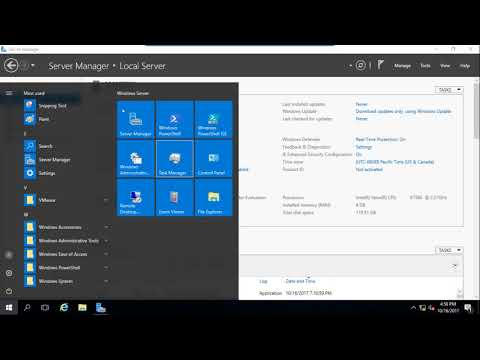Navigation

Related Post
Microsoft Active Directory
Microsoft Active Directory is a technology that helps organizations manage and organize their computer networks, making it easier to control who has access to what. It acts like a digital directory that keeps track of users, computers, and other resources across a company’s network.
By using Active Directory, businesses can ensure that the right people have the proper access to files, applications, and systems while maintaining security and efficiency. Microsoft developed Active Directory and first introduced it with Windows 2000 Server. It uses a centralized approach, meaning all the essential information about the network is stored and managed in one place. It is especially valuable for larger organizations, but even small businesses use it to maintain better control over their technology environments.
Centralized Management of Users and Resources
One of the core strengths of Microsoft Active Directory is its ability to manage users, computers, and resources from a central location. Instead of handling access to printers, applications, and folders separately on each device, administrators can set permissions once in Active Directory. This means that a user’s login credentials determine everything they can access across the network, greatly simplifying management tasks.
Centralized management also helps enforce company policies, such as password requirements or software updates. Tools like Group Policy Objects (GPOs) allow administrators to apply settings automatically to users or computers based on their role or location within the organization. This keeps networks more secure and ensures that everyone follows the same rules.
Authentication and Authorization
Active Directory handles two critical security processes: authentication and authorization. Authentication means verifying that a person is who they say they are, often by checking a username and password. Authorization happens after that and determines what information, files, or applications the user is allowed to access.
To perform these tasks, Active Directory uses protocols such as Kerberos, a secure method of authenticating users without sending passwords over the network. This approach protects sensitive information and prevents unauthorized access. Organizations rely heavily on this capability to maintain tight control over confidential data and systems.
Organizational Structure through Domains and OUs
Active Directory organizes its data using a structure based on domains, trees, and forests. A domain is like a container for users, groups, and devices that share common rules and security settings. Inside a domain, administrators can create Organizational Units (OUs) to group users and computers in a logical way, such as by department or location.
This structure makes it easier to manage large networks. For example, different departments like Finance and Marketing can each have their own OU, allowing specific policies to apply to one group without affecting another. This flexible setup makes Active Directory suitable for businesses of almost any size.
Integration with Other Microsoft Services
Microsoft Active Directory works closely with many other Microsoft technologies to create a seamless environment. It integrates naturally with services like Microsoft Exchange for email, Microsoft SharePoint for collaboration, and Microsoft Azure Active Directory for cloud-based access management. These connections make it easier for companies to manage both on-premises and cloud resources.
When using Azure Active Directory, businesses can extend their traditional Active Directory environment to the cloud. This allows employees to access necessary tools and services remotely while still being protected by the organization’s security policies. This hybrid approach is becoming more popular as businesses move toward more flexible work arrangements.
Security and Compliance Features
Security is a significant focus of Active Directory. It allows administrators to set detailed permissions, monitor activity, and quickly respond to threats. Features such as account lockout policies, encryption, and auditing logs help prevent unauthorized access and allow companies to track important changes within the system.
Additionally, compliance with industry regulations like HIPAA, GDPR, or SOX often requires strict control over who can access sensitive information. Active Directory provides the tools needed to meet these requirements, making it easier for businesses to pass security audits and avoid penalties. Regular updates from Microsoft also help protect against new cybersecurity threats.
Conclusion
Active Directory plays a critical role in helping organizations manage their technology environments safely and efficiently. Its ability to centralize control, authenticate users securely, organize resources, integrate with other services, and support strong security policies makes it an essential tool for businesses of all sizes.
As organizations continue to embrace digital transformation, Active Directory becomes even more critical for maintaining a stable and secure IT infrastructure.
Overview of Active Directory – 11 mins